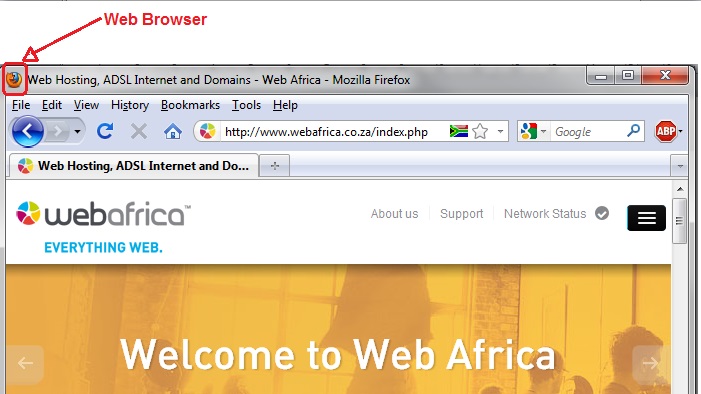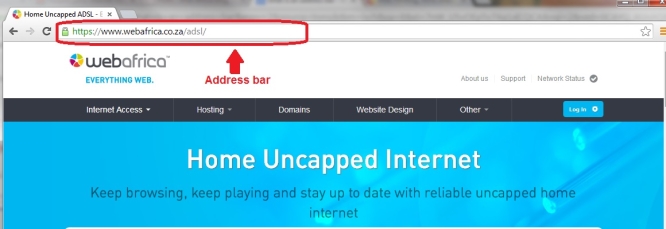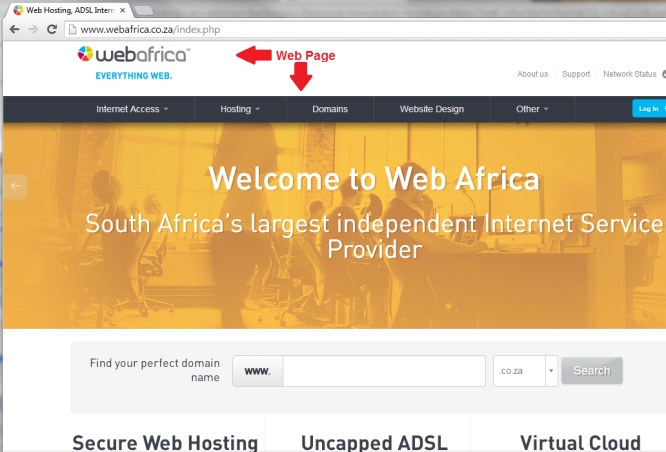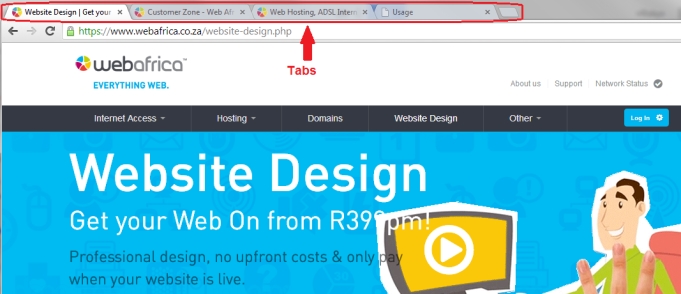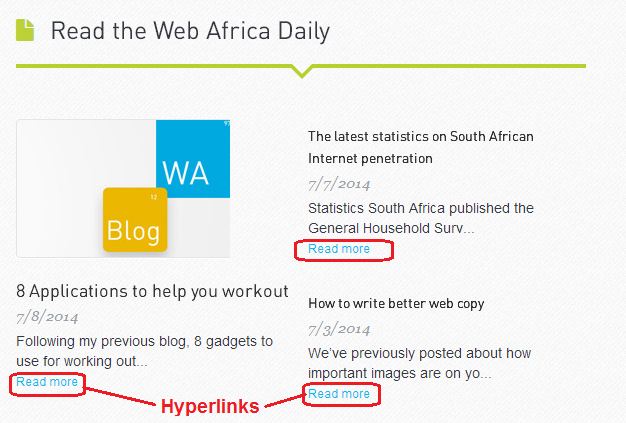You clearly have ADSL or data because you are reading this (If your ISP is not Web Africa you better check our amazing packages on offer). Now, you need to use your internet package by going onto websites or searching the web; so let’s start with the basic understanding and terminology, because bad things happen to good people and you don’t want to be one of those who profess to know things, when you are clearly in the dark.
Here are 5 terminologies for basic web browsing that you do not want the Internet Police to find you guilty with not knowing. You are now right on your way to be fluent in In‧ter‧net‧ese.
1. A web browser
That awkward moment when you cannot differentiate between a web browser and a web page. And no, a web browser is not “Google”.
A web browser is what you open to surf the net and type in the web address. It reads the website page’s code and translates it visually to for you to read and understand the website the way the designers want you to see it.
There are different types of web browsers such as Internet Explorer, Chrome, Firefox, Safari etc. Everyone has their preferred browser to use.
2. An address bar
The address bar is the long text box that is (usually) located at the top of your browser. Yes, the one that you type the address of a website in, or displays the website address (URL) of the current web page you are on.
3. A web page
All web pages together make up the internet. It is a computer file, usually written in HTML code or similar, which your web browser translates into copy, videos, pictures etc. creating the website page you type in or land on. This page you are currently reading is a web page within Web Africa’s website.
Don’t be confused, a web page is different to a web site. A web site is a collection of web pages.
4. A tab bar
Tabs enable you to open multiple websites in a single browser window. You can open webpages in new tabs, and switch between them by clicking the tabs you want to view.
5. A hyperlink
A hyperlink or a link is a connection to another document (website or webpage).
In most browsers, links are displayed in underlined blue text when not clicked, but underlined in purple text when they have been clicked on or when the user activates the link.
Tip: if you right click on the link then click “open in new tab” you will open it in a separate tab in the same window. This way, if you are researching something you have all your possibilities open at the same time instead of opening one website at a time. (refer to point 4 for what a tab bar is.)