Facebook might not be the trendiest form of Social Media anymore, but it’s still huge, and it can be incredibly useful if you embrace it as a communication tool.
One of the really great things you can use Facebook for is connecting with your community. Whether it’s a neighbourhood watch, a buy-and-sell group for your area, or a group dedicated to your favourite hobby or interest that allows you to stay up-to-date with upcoming events and reviews, your Facebook groups can bring you a lot of helpful information.
The best part is if you can’t find a group to suit your needs, you can always create your own and invite others to join!
NB: It is really important to set up ground rules for your group so that it doesn’t become a place for members to grumble and grouse, or any other inappropriate behaviour.
These rules could include the following (and anything else that’s appropriate for you):
- Basic respectful language
- Keep conversations on topic
- Keep private conversations off the group
- Avoid political or controversial comments
- No Fear–mongering or trouble making
For example: If you set up a group for your child’s class parents, they shouldn’t use it to complain about the school or plan events that exclude certain members of the group, but rather to share useful information about things like homework, events and organize events that the entire group is invited to.
When you set up your group you should lay out the T’s&C’s in a “note” and pin it to the top of the page.
You can also choose to moderate any posts that go on the group before they are published.
How to create a Facebook group
It’s pretty simple.
On Facebook, just navigate to the drop-down in the top right corner and select “create group”.
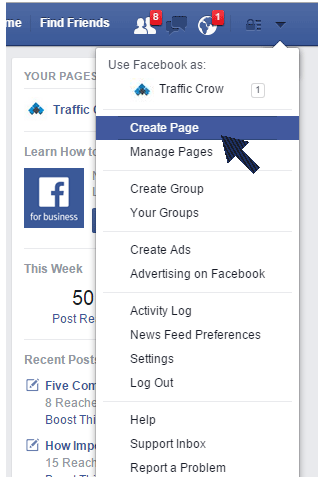
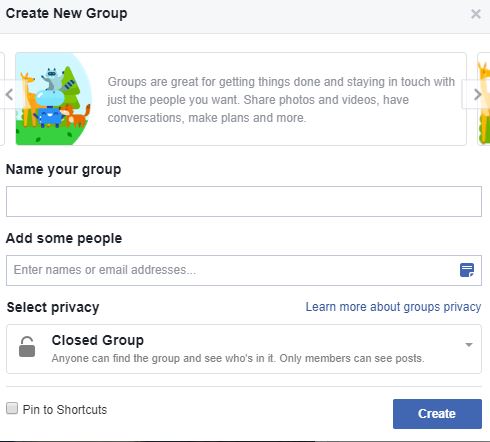 You will be prompted to fill in information about your group, from what it’s about, who can join, and privacy and moderation settings. Facebook walks you through the entire process. You can also call on their handy help-center.
You will be prompted to fill in information about your group, from what it’s about, who can join, and privacy and moderation settings. Facebook walks you through the entire process. You can also call on their handy help-center.
This is easier to do from a computer than your mobile, but it is possible to do from your smartphone or tablet, too.
Things to remember before you start:
- Have a clear idea of why you starting the group
- Know what the purpose of the group is
- Know who you want in the group
- Be clear on your rules and regulations
- Make sure you have the time to moderate a Facebook group – it takes time to be an admin!
- Have your profile picture and wallpaper ready before you set up your page, along with a quick “About” section so that others will know what your group is about
Once your page is set up and people start to join it’s up to you to get the ball rolling by sharing relevant posts that set the tone for your group. Enjoy your group!



