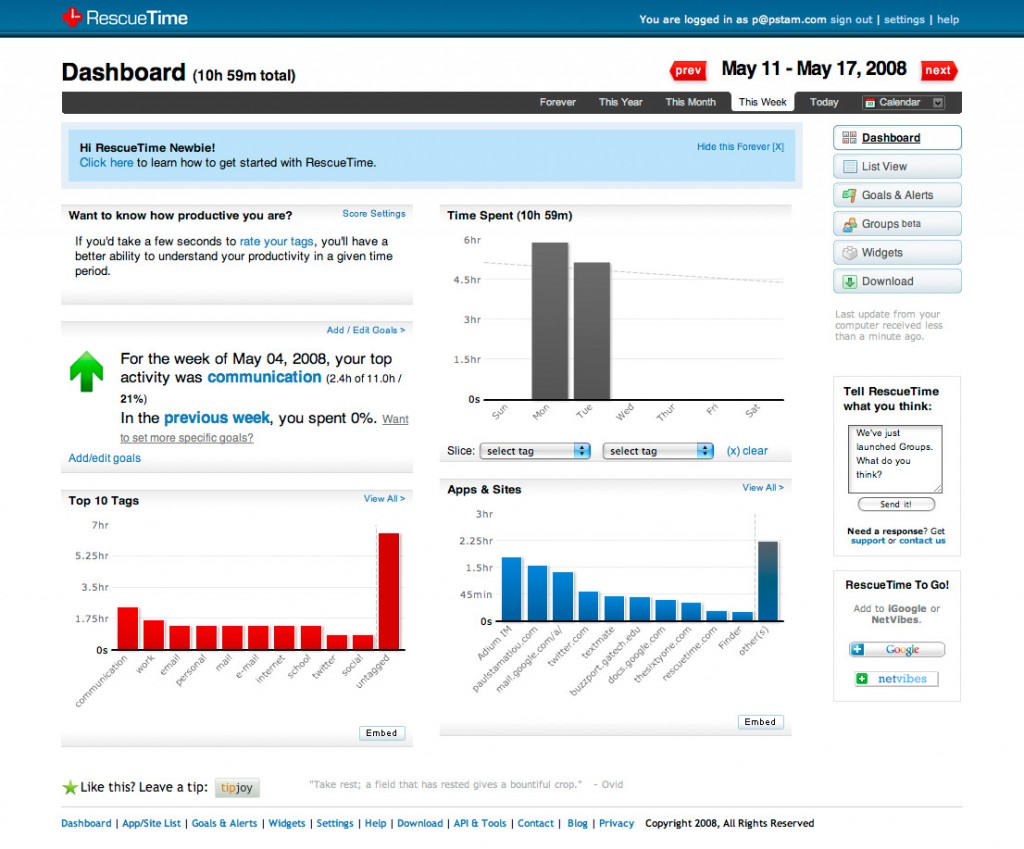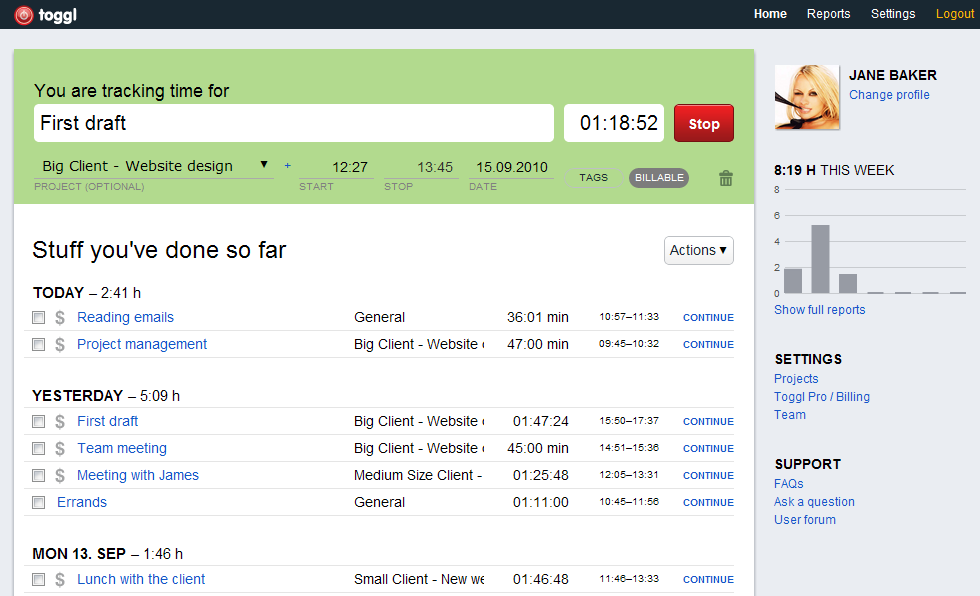In this connected world, we spend a lot of our time online, but have you ever thought about how you actually spend most of your time on the Internet?
Here are five tools (all aimed at assisting you to be more productive) that help you track your time online.
1. Web Timer
This Chrome extension keeps track of how much time you spend on each open tab in Chrome. It displays all the data (you can get your daily stats, average stats and all-time stats) in pie charts so that you can see exactly what size chunk Facebook makes up.
2. RescueTime
RescueTime is a desktop application (Mac, PC, Android, Linux) helps you spot inefficiencies in your day and assists you in managing time better by allowing you to set goals and alarms (if you decide to spend 15 minutes on Facebook a day, an alarm will go off to remind you to log off) and giving you detailed reports about the applications and websites you use. You can opt for RescueTime Lite (free), which allows you to track your time, set goals and get a weekly report, or go for RescueTime Premium ($9 a month), which blocks distracting websites, gives you a log of your daily accomplishments and alerts you when you reach your daily goals.
3. Toggl
Toggle manages more than just the time you spend online – it allows allows you to track the time spent on meetings, writing documents and other offline activities related to your business. Toggl as a web version as well as a desktop, Android and iPhone apps. There’s a free version, but the paid-for option is inexpensive at only $5 a month and offers more features.
4. Online stopwatch
This simple stopwatch allows you to set timers to limit your time browsing websites like Facebook. Just decide on your limit, set the timer and close that tab when the alarm goes off!
If you can’t help spending most of your life online, then you’ll be pleased to know that on our capped packages we offer