We’ve recently seen several inquiries around damaged LTE SIM cards, so we thought we’d give you a step-by-step guide on how to insert your LTE SIM. When you have ordered and received your LTE router and LTE CELL C SIM card, read this blog post!
You will notice that the SIM card can be popped out and adjusted from a standard SIM to a micro SIM and from micro SIM to nano SIM (in other words, made smaller). However, DON’T DO THIS oO before reading the below.
Step 1: What’s in the box?
Your LTE at Home box contains the following:
- Quick start guide
- Your router
- Power supply cord (black cable)
- LAN cable (Yellow cable)
Step 2: Device Setup
- Un-box the above items
- Please insert your SIM using the bigger SIM size adaptor: See the SIM adaptor details below for our LTE router options:
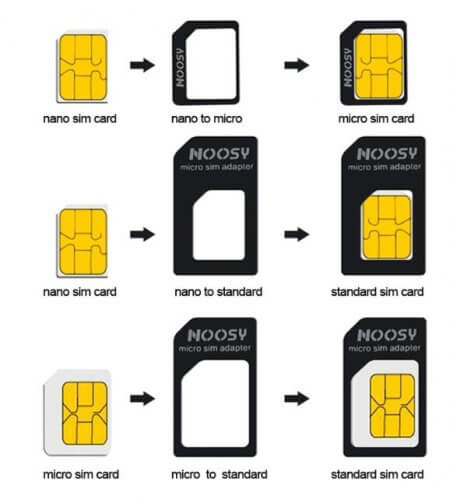
Router options include :
B315: Normal standard SIM Insert (Standard SIM insert)

B618: Please only pop out the first casing of the SIM (Micro-SIM insert)

ZTE MF253: Please only pop out the first casing of the SIM (Micro-SIM insert)

Huawei B525: Please only pop out the first casing of the SIM (Micro-SIM insert) – Telkom LTE
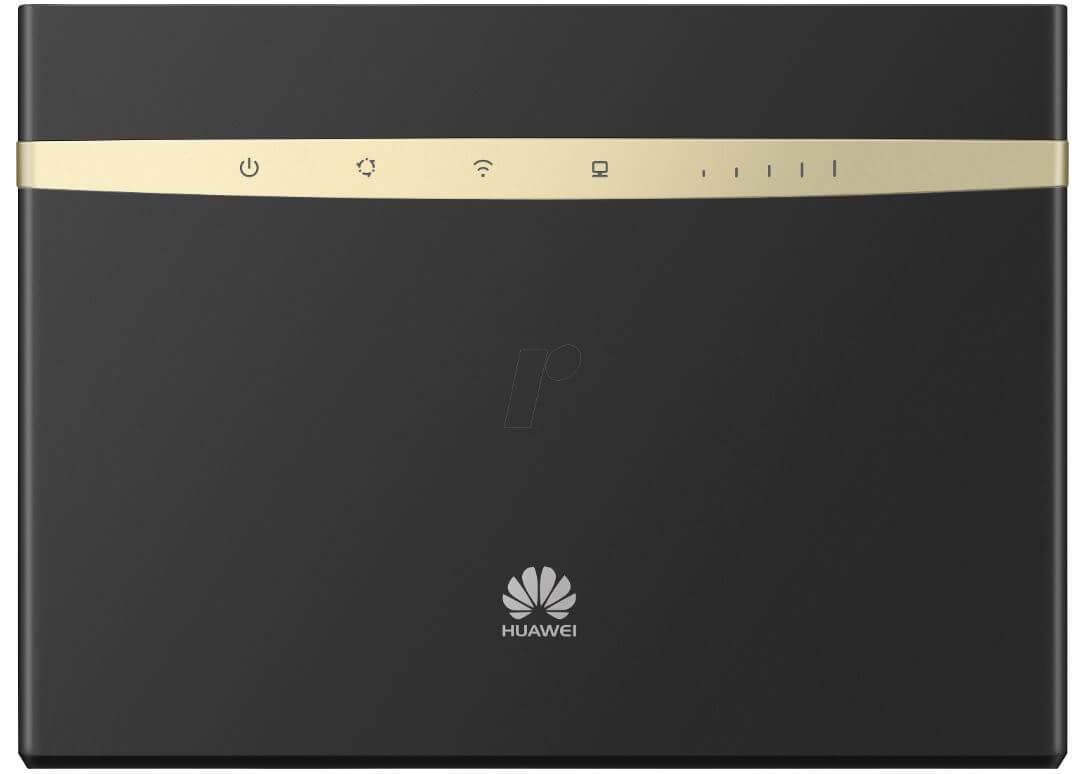
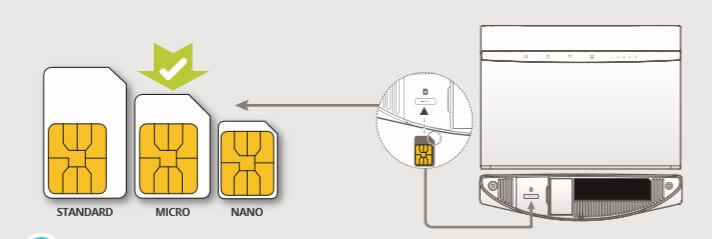
Step 3: Connection Setup
- Connect the power cable from the LTE router
- Either connect the yellow Ethernet cable or connect the router wirelessly to the Wifi name and default set wifi password, found at the bottom of all provided LTE routers
- Wait for all lights to stabilize – please consult your easy Quick start guide (found in your LTE router box) for any further help or clarification on the next steps
- Once connected – a page will pop up to re-configure and/or secure your wifi connection and that’s, that ! you did it!!!
- It’s also important to note the standard 2-48 hour (max) timeframe to allow both the router and SIM to locate and lock the most reliable, fast connection from the closest available LTE tower situated in your area
Your LTE connection is now ready and you are officially a tech genius in the making 😉
Please note: All Webafrica deals and packages are subject to change without notification. These include our terms and conditions as it relates to costs and deal/package structures for all of our service providers.



