If you’re no longer a teen you may find yourself looking at Snapchat in wonder – as in wondering what the blazers it’s all about.
And yet it seems that entire reputations, social lives, and more, can rise and fall by the snap. So here is a basic guide for the non-teens who need a little help understanding what it’s all about.
Your Snapchat Home Screen:
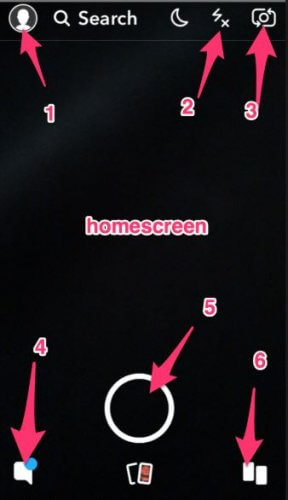
- This is your avatar (or ghost)
- The Flash is set to “off” unless you click it
- Use this to flip your camera and take selfies
- Your messages and notifications
- Use this to take photos, or slide it left or right to find filters
- Public stories
Don’t talk – just Snap
If you were thinking of having a conversation that involves actual words and sentences then you’d better head back to Facebook, SMS and your landline. Snapchat is all about communicating with images and emoji’s.
Emoji’s in your friends’ list
Snapchat has so many emoji’s that they’ve taken on a special language of their own. Here is what it means when you see different emoji’s next to your friend’s names on Snapchat:
![]() Yellow Heart: You’re best friends (well, according to Snapchat you are). You have sent more snaps to them than to anyone else, and they have sent more snaps to you than to anyone else.
Yellow Heart: You’re best friends (well, according to Snapchat you are). You have sent more snaps to them than to anyone else, and they have sent more snaps to you than to anyone else.
![]() Red Heart: You’ve been best friends (See above) for more than 2 weeks, consecutively.
Red Heart: You’ve been best friends (See above) for more than 2 weeks, consecutively.
![]() 2 Pink Hearts: You’ve been best friends for the last two months consecutively
2 Pink Hearts: You’ve been best friends for the last two months consecutively
![]() Sunglasses Face: You and this person have a common good friend to whom you both send a lot of snaps.
Sunglasses Face: You and this person have a common good friend to whom you both send a lot of snaps.
![]() Grimacing Face: You share the same best friend – you both send the most snaps to the same person.
Grimacing Face: You share the same best friend – you both send the most snaps to the same person.
![]() Smirking Face: You are their best friend, they send more snaps to you than to anyone else, but you don’t send as many snaps to them.
Smirking Face: You are their best friend, they send more snaps to you than to anyone else, but you don’t send as many snaps to them.
![]() Smiling Face: You’re good friends, not best friends.
Smiling Face: You’re good friends, not best friends.
![]() Fire: This is a streak – which means you have sent each other snaps every day for a number of consecutive days. This number will appear next to the fire.
Fire: This is a streak – which means you have sent each other snaps every day for a number of consecutive days. This number will appear next to the fire.
![]() Fire and 100: Your Snapstreak has been running for 100 days!
Fire and 100: Your Snapstreak has been running for 100 days!
![]() Hourglass: Your streak is about to run out. Hurry up and send them a snap!
Hourglass: Your streak is about to run out. Hurry up and send them a snap!
![]() Birthday cake: You guessed it – it’s their birthday.
Birthday cake: You guessed it – it’s their birthday.
Snap Streak
No this doesn’t mean you have taken off your clothes and run across the lawn in the nude. A Snapstreak or “streak” is when you and a friend snap each other at least once a day, for several consecutive days. If your streak is more than 5 days long you will see a fire emoji next to their name. If you make 100 days you’ll see a fire emoji and a 100 emoji. We’ve heard rumours of a mountain emoji for insanely long streaks, but we have never seen it ourselves.
For the record, having a streak with someone is an important thing in the snap verse, and it goes deeper. You will also occasionally receive a snap from friends with the word “streak” across it. This means that the person has sent you the snap for the sole purpose of maintaining your streak, they have sent it to everyone else on their streak list too, and you shouldn’t respond to it as you would a normal snap. An appropriate response would be to streak them back.
Snapchat Trophies
These have no actual use, not even within the app itself. They are just fun to collect. More on how to collect Snapchat trophies here.
Public Figures: Verified Accounts
As with Twitter, many public figures have their own public Snapchat accounts which can be fun for fans to follow and interact with. Snapchat uses emoji’s to verify an account as being the real deal – and because it’s Snapchat – these emoji’s are personalised to suit the person or brand they are verifying.
To find public figures and other accounts you may want to follow, simply go to your home screen and swipe left.
You can also find an account by making use of its QR code – which you would scan while inside the app.
Your Snapchat Story
Snapchat is the original home of the 24-hour story. You can add snaps and videos to your story and they will be available to be viewed by your connections for 24 hours from when you published them.
This can be a great way to share a live event with your friends.
To add snaps to your story simply tap the square button in the centre left of your screen and select “add”.
There you have it, you’re good to go – get snapping!



